Microsoft Confirms Some Windows 10 Upgrades Have Been Installing In The Background
Over at Forbes, Gordon Kelly notes that several Windows 7 and Windows 8 users have reported Windows 10 trying to sneak itself onto their computers: either people were prompted to restart for standard updates and found Windows 10 was installing itself when they returned, or others checked their update history and found that Windows 10 had been attempting and failing to install repeatedly.
One user said his computer tried to install Windows 10 31 times:
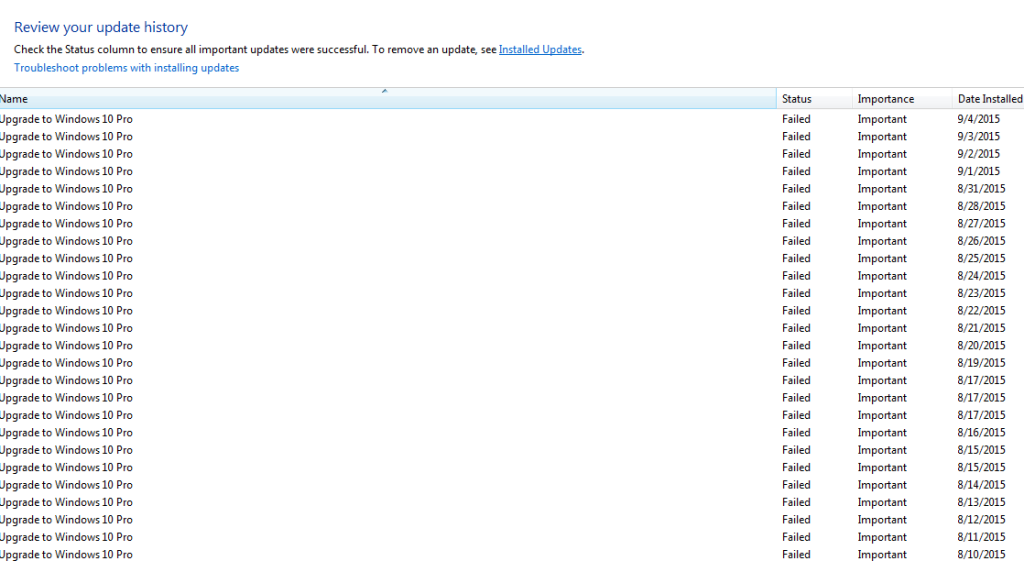
(via Forbes)
It appears this is separate from the problem reported in mid-October, where the Windows 10 upgrade installer would automatically begin downloading if you didn’t uncheck the pre-checked update box. Microsoft tells Kelly that the issue is with an automatic update that’s been rolling out to Windows 7 and 8 users since August. Which one specifically, Microsoft didn’t disclose, but it leaves the error code” 0×80240020″ or “080240020” in Windows log files when upgrade attempts failed.
For those who were prompted to restart their computers, they’d find the Windows 10 upgrade going when they rebooted. But for those who had the update attempts going on in the background, you’d only know of the failed attempts by checking your installation history between August and November. You can find that information by clicking Start, typing “Update” into the search box > Windows Update > “View update history” in the left pane.
Microsoft says the bug has been fixed, and users shouldn’t see any more Windows 10 installations trying to happen in the background.
Microsoft Admits To Windows 10 Automatic Installs On Windows 7 And Windows 8 [Forbes]
Want more consumer news? Visit our parent organization, Consumer Reports, for the latest on scams, recalls, and other consumer issues.


