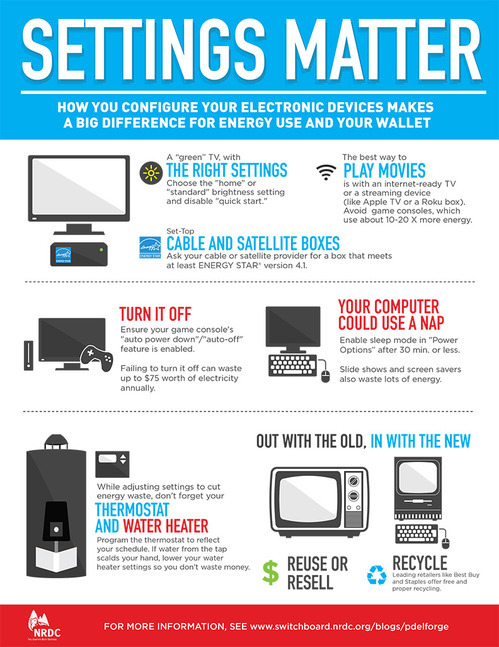Don’t Let The New Gadgets Santa Brought Be A Drain On Your Electricty
The holidays are filled with spirit, joy and tons of the latest electronic gadgets under the Christmas tree. While these gifts might have not cost you anything, they could certainly end up hitting you in the wallet when the electric bills come. There are a few things you can do to reduce the impact your new toys will have on your energy expenses.
The Natural Resources Defense Council’s Switchboard blog reports that not only will your utility bill benefit from a few minor adjustments to your electronics, but so will the environment.
• CHANGING PICTURE SETTINGS
To get started focus on your bigger items, like making sure that shiny new TV is using the right settings. While the NRDC says that newer models use far less energy than older versions, they can still prove to be an energy waster.
To get the best bang-for-your-energy-buck, the NRDC suggests consumers access the picture set-up menu, choose the “home” or “standard” screen setting. This will override the “vivid” or “retail” settings that are unnecessarily bright for most home use and burn 15% to 20% more energy.
• CUT OUT THE MIDDLE-MAN (OR GAMING CONSOLE)
If you were lucky enough to score a new internet-ready boob-tube, you don’t need to waste the electricity running another device — like a gaming console, or web-connected BluRay player — just to stream shows. However, if your new TV doesn’t have that capability and you still can’t quite kick your Netflix addiction, the NRDC suggests investing in smaller devices like Roku or Chromecast that use less than 5 watts.
• GIVE YOUR TOYS A REST (AND MAKE SURE THEY’RE SLEEPING)
Another electronic drain consumes may not realize is adding to their monthly bill is created when we leave our devices on while not in use.
Sure, that gaming console looks like it’s off, but it’s really still drinking in electricity. The NRDC estimates that failing to turn off consoles after playing a game or a movie wastes about $75 worth of energy annually.
To avoid the wallet drain, you can set the device to put itself to sleep when it’s not being used by going into the settings menu and enabling the “auto power down” feature to kick in after one hour of inactivity.
In the same situation, computers can sneakily suck up your electricity. The NRDC estimates that a desktop computer and monitor running for 24 hours a day, seven days a week uses $40 a year more in electricity than those that are put to sleep.
If you just can’t shutdown your computer for some reason, the NRDC suggests avoiding using slide shows or screen savers that continuously run when the computer is idle.
• DON’T THROW THE OLD STUFF AWAY JUST YET
While you’re running around the house changing the settings on your new devices, you might get the itch to dispose of your old gadgets. But the NRDC says that might not be the best idea.
Because the manufacture of smart phones, tablets and laptops can represent up to 80 percent of their total energy footprint, it’s often a better strategy – and better for the environment – to keep an old device in service longer by passing it to friends or family members.
The NRDC offers several other suggestions when it comes to setting up your new Christmas good. For a full list of ways to keep money in your wallet, while helping the environment take a look at their full list.
New Electronics Gifts for the Holidays? Make Simple Fixes So They Don’t Cost You Year-Round [Natural Resources Defense Council]
Want more consumer news? Visit our parent organization, Consumer Reports, for the latest on scams, recalls, and other consumer issues.