9 Better, Cheaper Ways To Search Amazon
The Amazon home page has somewhere around 16 different sales pitches, and more unnecessary graphics than a MySpace page. Here are 9 money-saving ways to shop the site without waiting for another customized ad to render.
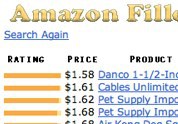 1. Amazon Filler Item Finder — Sometimes you’re just a buck shy of the $25 threshold to qualify for free shipping from Amazon. Why use something from your wish list that would cost ten times that amount? Enter the amount of the price gap (up to $15) in Amazon Filler and it will spit out a long list of Super Saver qualified items.
1. Amazon Filler Item Finder — Sometimes you’re just a buck shy of the $25 threshold to qualify for free shipping from Amazon. Why use something from your wish list that would cost ten times that amount? Enter the amount of the price gap (up to $15) in Amazon Filler and it will spit out a long list of Super Saver qualified items.
 2. Super Saver Shipping Search — If you rely on Amazon’s free Super Saver Shipping feature, you know the feeling of disappointment when you click through to a product page and see that the item “doesn’t qualify.” This search engine filters all those third-party items out.
2. Super Saver Shipping Search — If you rely on Amazon’s free Super Saver Shipping feature, you know the feeling of disappointment when you click through to a product page and see that the item “doesn’t qualify.” This search engine filters all those third-party items out.
 3. Amazon Light — This “lighter interface to Amazon” jettisons all the targeted sales pitches Amazon packs on each page. It may not cover Amazon’s entire inventory, but hits all the big categories.
3. Amazon Light — This “lighter interface to Amazon” jettisons all the targeted sales pitches Amazon packs on each page. It may not cover Amazon’s entire inventory, but hits all the big categories.
 4. WishRadar — This service tracks the items on your wish list (or someone else’s if you know the associated email address) and alerts you when something “matches the price you want to pay at either Amazon or Half.com.” It also works with mobile phones, according to the trendy silhouette on the front page.
4. WishRadar — This service tracks the items on your wish list (or someone else’s if you know the associated email address) and alerts you when something “matches the price you want to pay at either Amazon or Half.com.” It also works with mobile phones, according to the trendy silhouette on the front page.
 5. Mozilla Amazon Browser — This amazing Mozilla-only service is our favorite new way to shop Amazon. It delivers an entire in-browser application for fast, comprehensive searches of Amazon’s database.
5. Mozilla Amazon Browser — This amazing Mozilla-only service is our favorite new way to shop Amazon. It delivers an entire in-browser application for fast, comprehensive searches of Amazon’s database.
 6. JungleCrazy — This bargain-bin site aggregates anything from Amazon that’s at least 70% off. Some of their tags, like the “one cent bin,” are of dubious value (that tag returns mostly cellphone deals or penny items with shipping & handling fees that make up for the discount). But we found a set of 8-piece set of silicone covers for four Wii controllers for under $10 total including shipping—maybe that’s not a 70% savings, but it’s certainly cheaper than any retail offers we’ve seen.
6. JungleCrazy — This bargain-bin site aggregates anything from Amazon that’s at least 70% off. Some of their tags, like the “one cent bin,” are of dubious value (that tag returns mostly cellphone deals or penny items with shipping & handling fees that make up for the discount). But we found a set of 8-piece set of silicone covers for four Wii controllers for under $10 total including shipping—maybe that’s not a 70% savings, but it’s certainly cheaper than any retail offers we’ve seen.
 7. Spendfish — Some of our readers have suggested Spendfish in the past, which is more of a general-purpose discount aggregator for Amazon deals. We found its general presentation a bit too vague for power-searching, but it’s a low-pressure way to browse current Amazon deals quickly (try clicking a category instead of performing a search).
7. Spendfish — Some of our readers have suggested Spendfish in the past, which is more of a general-purpose discount aggregator for Amazon deals. We found its general presentation a bit too vague for power-searching, but it’s a low-pressure way to browse current Amazon deals quickly (try clicking a category instead of performing a search).
 8. Amazon Discount Link Generator — If you’re a DIYer who doesn’t want to support some Associate’s profit scheme, try the link generator here. You enter your criteria: “books” + “60% or more off” + “Amazon Prime only” and it’ll spit out a direct link to the appropriate Amazon search results.
8. Amazon Discount Link Generator — If you’re a DIYer who doesn’t want to support some Associate’s profit scheme, try the link generator here. You enter your criteria: “books” + “60% or more off” + “Amazon Prime only” and it’ll spit out a direct link to the appropriate Amazon search results.
 9. 162 Discount Amazon URLs — And for the rest of you who can’t be bothered with visiting all these sites just to find a bargain, this post provides 162 links to specific discount searches within 16 different Amazon categories.
9. 162 Discount Amazon URLs — And for the rest of you who can’t be bothered with visiting all these sites just to find a bargain, this post provides 162 links to specific discount searches within 16 different Amazon categories.
All of these services are free; most of them make money via Amazon Associates earnings on sales they help enable, but as far as we can tell, there are no markups.
“$8.00 for shipping or…. $0.87 for some batteries” [Metafilter]
RELATED
“Get free shipping with the Amazon Filler Item Finder” [Lifehacker]
“Find 70%+ Off Amazon Deals With Jungle Crazy” [Consumerist]
“Search Amazon For Deals Up To 90% Off” [Consumerist]

