Go Update Your iPhone Or iPad Right Now Image courtesy of TechStage
If you use WiFi on your iPhone or iPad, and you probably do, you’ll want to head to the Updates section as soon as you can to update its software before you start your weekend. There are a number of security patches, the most important of which fixes a flaw in the WiFi chip that can let someone standing near you execute code on your phone.
Since most of us prefer not to have our phones taken over by hackers, it’s a good idea to install Apple’s latest security update as soon as you’re on a fast, reliable, and private WiFi connection. If you won’t be home for a while, a stopgap fix would be to turn off your device’s WiFi when you’re out in public.
Updating the software, if you’ve never done it, isn’t scary. (Make sure to back your phone or tablet up to a computer or to iCloud before doing this.)
• Go to the “Settings” app on your phone’s home screen, and tap on that.
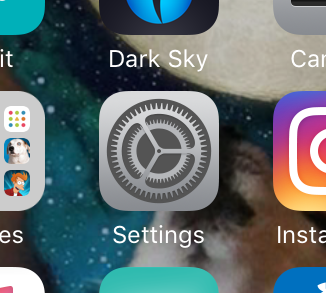
• Scroll down to “General,” and tap on that.
• Finally, tap on the “Software Update” option.
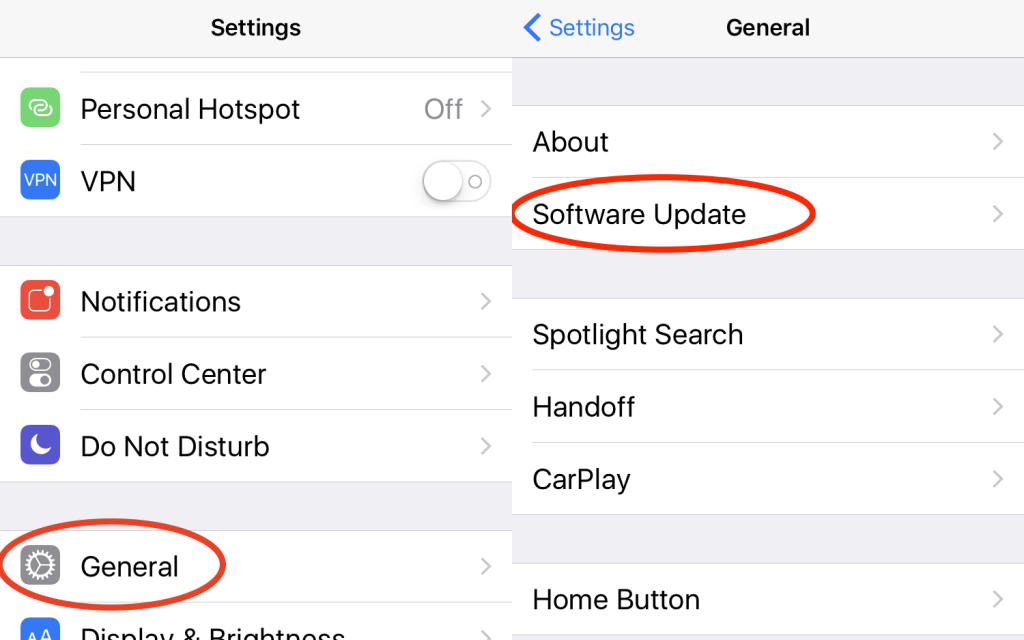
Google patched the same flaw, which the discoverer calls Broadpwn, for affected Android devices at the beginning of July, so Android users can feel suitably smug.
Want more consumer news? Visit our parent organization, Consumer Reports, for the latest on scams, recalls, and other consumer issues.

