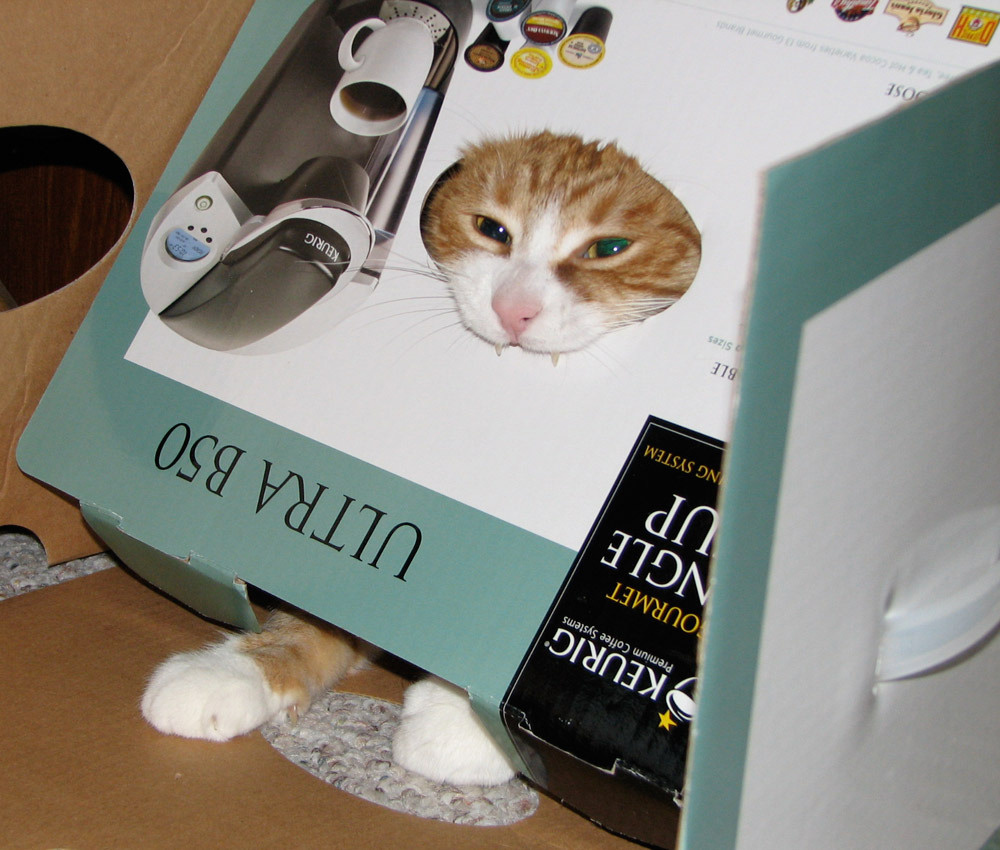Here’s A Simple Method To Use Old K-Cups In Your Keurig 2.0 Machine
Let’s say you have one of the new brewers, and receive a box of older pods as a gift. If you try to make a beverage, you’ll get a message on the Keurig 2.0 machine saying that the pod isn’t compatible. After you make sad faces for a while, what do you do?
This is what you do.
We are very fond of KeurigHack.com (Warning: auto-play video) which we learned about from CNN, mostly because it uses the main “Star Wars” theme and frames the coffee pod battle as one of a tiny DRM-busting rebellion against the massive coffee empire that is Green Mountain/Keurig. However, there are other methods, and you can find other instructional videos for using old pods with your new machine.
There are flaws to this, of course: if you experience problems with your machine or the brew doesn’t come out correctly, you won’t be able to go to Keurig for help or for tech support.
The coffee company that proudly bragged they had busted through the Keurig 2.0 DRM protection isn’t selling cups compatible with the new machines, so either their plan to sell DRM-busting pods didn’t happen, or they don’t have them on the market yet. Maybe you have to visit their offices and give a secret password to the receptionist first.
Want more consumer news? Visit our parent organization, Consumer Reports, for the latest on scams, recalls, and other consumer issues.