Google Play Changes Purchasing So Kids Can’t Go On In-Game Shopping Sprees
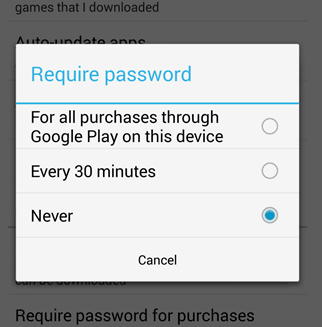 Many smartphone or tablet owners have done it, whether we have kids of our own or not: handed our devices over to a youngster that we’re tasked with entertaining. Now Android users can lock kids and other guests out of accessing their real wallets with in-game currency purchases.
Many smartphone or tablet owners have done it, whether we have kids of our own or not: handed our devices over to a youngster that we’re tasked with entertaining. Now Android users can lock kids and other guests out of accessing their real wallets with in-game currency purchases.
The trouble is that children (or, heck, adults) who don’t understand the difference between in-game currency and real-world cash, leading to infamous stories in the annals of consumer reporting like the 8-year-old who spent more than a thousand bucks on Smurfberries.
Fortunately, Google is here to save us all. Over the weekend, a new version of the Google Play Store app came out that provides a fix for this problem by providing an option to require your password for every in-app purchase. It’s probably a good idea to update the app and turn the option on right now, before you even think about pulling up Angry Birds and handing the phone to your niece.
Of course, it’s kind of sad that it took a class action lawsuit to prompt Google to do this, but at least the option exists now. Before, there would be a half-hour window after you typed in your password where anyone using the device could make purchases on your behalf without knowing your password. This change eliminates that possibility…but only if you activate it.
Download: Latest Google Play Store 4.6.16 / 4.6.17 With Batch App Install, New ‘Require Password’ Option, Tweaked UI, Forced Self-Update, And More [Android Police]
Want more consumer news? Visit our parent organization, Consumer Reports, for the latest on scams, recalls, and other consumer issues.

