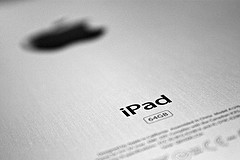“Free” Apps Not So Free When A Five-Year-Old Can Spend $2.5K In 10 Minutes On An iPad
In a perfect example of why parents need to monitor their kids’ online activities, a five-year-old in Britain was able to ring up about $2,500 in charges in just 10 minutes. So did he figure out their PayPal password and go on a toy car shopping spree? Nope. All he had to do was play a “free” app on his parents’ iPad.
It was pretty simple for Danny — he asked his parents for their password so he could download “Zombie v Ninja” from the Apple store. They figured hey, it’s just a free game, no big deal, right?
Wrong, reports The Telegraph. After his parents left him alone to play while they socialized with pals, Danny found his way into the online store that operates from within the game and tapped his way to £1,710.43 worth of add-ons for the game.
His mom was clued in when she received a bunch of emails from iTunes the next day, listing everything he’d purchased, as well as a concerned phone call from her credit card company.
“Danny was pestering us to let him have a go on the iPad. He kept saying it was a free game so my husband put in the passcode and handed it to him,” she explains. “It worried me when he asked for the password but I had a look at the game it said it was free so I didn’t think there would be a problem.”
While yes, it’s partly Danny’s parents’ problem for forking over that password, app merchants have been under fire for making it so darn easy for kids to get away with such things, and for marketing expensive add-ons like the ones Danny bought in the first place.
In this particular case, Apple says it will refund the money, while warning parents to keep passwords away from kids.
“All iOS devices (iPad, iPhone and iPod touch) have built in parental controls that give parents and guardians the ability to restrict access to content, internet access and age rated content such as music, games, apps, TV shows, movies etc. Parental controls also give parents and guardians the option to turn off functionality such as purchasing from iTunes and the ability to turn off in-app purchases. Our parents’ guide to iTunes details the steps and measures parents and guardians can take to make sure younger players have access to the right content. The first thing we recommend is not to share your password.”
Sounds like Danny learned his lesson as well: “I said to dad can you put the passcode for the game he said no and then I said it was free so he said yes. The next day it cost lots of money. I was worried and I felt sad. I was crying. I’m not sure how I did it, I thought it was free.”
Caveat emptor, young Danny. The sooner you learn it, the better.
Five-year-old runs up £1,700 iPad bill in ten minutes [Telegraph]
Want more consumer news? Visit our parent organization, Consumer Reports, for the latest on scams, recalls, and other consumer issues.