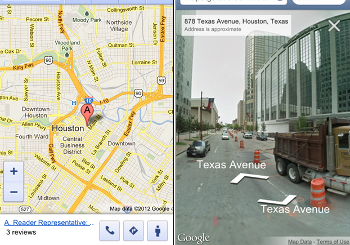Still No Google Maps App For iOS 6, But You Can Now Access Street View Image courtesy of Google adds Street View to iOS browser maps
To get it working, you need to either search for a specific address or click on the name of a place listed on the Google map. This will bring up the Street View icon — a little silhouette of a man — in the bottom right corner of the screen. Clicking on the icon brings up the Street View images.
The Houston Chronicle’s Dwight Silverman says he’s confirmed that Street View is available through both Safari and Chrome, but we could only get it to work properly in the latter; we have the little “Street View” icon on the screen, but he is greyed out and does nothing when clicked.
The Google Maps app was a casualty of the ongoing battle for smartphone customers between Apple and the makers of smartphones that use Google’s Android operating system.
The iOS 6 upgrade also jettisoned the app for Google’s YouTube service, an app that had originally helped push the iPhone to the front of the smartphone class. Google has subsequently released a YouTube app of its own, but the user reviews have been less than glowing, with many users complaining that it lacks features of the original app.
Want more consumer news? Visit our parent organization, Consumer Reports, for the latest on scams, recalls, and other consumer issues.