Online Tool Lets You Know If An App Is A Data Hog Before You Download It
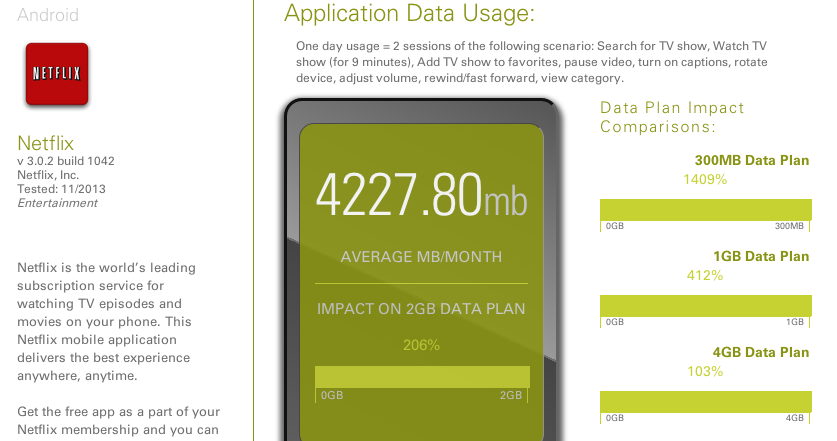 Have you ever downloaded an app that didn’t seem like it was going to chew up a ton of data only to later find out that it was devouring megabytes without you knowing? A wireless industry group has put together a website that measures data usage on the most popular iOS and Android apps (sorry Windows phone users) so consumers can know what to expect before they download.
Have you ever downloaded an app that didn’t seem like it was going to chew up a ton of data only to later find out that it was devouring megabytes without you knowing? A wireless industry group has put together a website that measures data usage on the most popular iOS and Android apps (sorry Windows phone users) so consumers can know what to expect before they download.
KnowMyApp.org is the product of CTIA, the wireless industry group that we’ve never really associated with being consumer friendly. Regardless, the site does provide some helpful information on just how much of your data plan an app can chew up.
The site currently features the top 50 paid and free apps for the two operating systems, but CTIA says it plans to add more as it continues testing the apps.
For each app listed, the site details what exactly was done with that app during the course of a single day, then extrapolates that data usage to estimate what regular use of that app would look like at the end of a month. It also shows what impact that monthly amount would have on various data allotments.
For example, the iOS version of Google Maps was tested by doing the following three times in one day: “View current traffic, Change map view to satellite, Change map view to 3D, Use navigation for 5 minutes, Perform a search for gas stations, View different distances (Walking, Bicycle) to a nearby gas station.” Do that regularly, and CTIA estimates Google Maps will consume about 324 MB in a month. If you’ve got a 300 MB ceiling on your data plan, that’s a problem.
Not surprisingly, Netflix can be a massive data devourer if used regularly over a wireless network. Just watching about 20 minutes of video a day, along with doing some other things like searching for titles, can ultimately eat up 4 GB of data in a month, according to the site.
Granted, this assumes that the user does this every day and that it’s always over a wireless network. Most people are not watching Netflix videos every single day of the month, and when they do, at least some of that viewing is likely being done over a WiFi network so it doesn’t count against the users’ data plans.
Of course, the wireless industry wants you to be scared about using up too much data and would much rather have you using your cable company’s Internet connection than putting a drain on a wireless network. After all, you don’t get a discount for being under your monthly data limit. So every byte you pay for but don’t use is money in the bank for your wireless provider.
Want more consumer news? Visit our parent organization, Consumer Reports, for the latest on scams, recalls, and other consumer issues.

