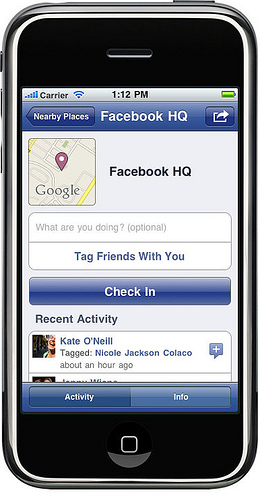Disable Facebook Places From Letting Others Tag Your Location
“Facebook Places” is a new Facebook feature with Foursquare check-in-like functionality, but by default it lets other people tag you as being at a location without requiring your consent even if you’re not there. This could lead to friends tagging you as being inside a peepshow, or an ex-girlfriend tagging you as being with another girl so your new girlfriend gets pissed off. The sitcom storyline possibilities are endless! Here’s how to turn it off:
1. Go to privacy settings
2. Go to “customize”
3. Scroll to “things others share”
4. Disable “friends can check me into places.”
UPDATE: Facebook’s PR sent this clarification with more specifics about how the privacy settings work:
Every person on Facebook must agree before they check in or can be checked in to a place. Before you have agreed and someone tries to tag you, you are not associated with any location. In addition, the story your friend tagged you in does not show up on your profile until you have agreed to allow it. Also, the message that lets you know a friend would like to check you in includes a link to Learn More, which explains how to stop getting these messages. Finally, there are many protections built into the system–only confirmed friends can try to check you in, to tag you a friend must also check themselves in, you are notified every time someone tries to check you in, you can easily remove any tag, and you can turn off tagging altogether.
Want more consumer news? Visit our parent organization, Consumer Reports, for the latest on scams, recalls, and other consumer issues.