iPhone Won't Make Calls Or Send Texts? Try Disabling 3G
The wunderiPhone can be more like a shiny brick of strife, especially for urban dwellers who want to do futuristic activities like make and receive calls and text messages. That’s because all your fellow connectivity addicts have saturated AT&T’s network. I know people who have had to, on repeated occasions, on a clear night in Manhattan, resort to payphones because of this. But wait, there’s a solution!
Just turn off the 3G network. It’s super simple.
1. Go to settings
2. -> General
3, -> Network
4. -> Switch “Enable 3G” to OFF.
5. Shazam! You’re on the EDGE network and able to use your phone again to talk to other people. As an added bonus, your battery will last about twice as long.
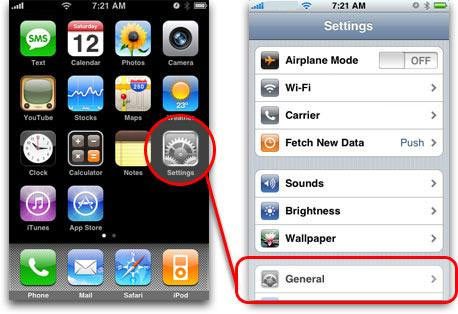
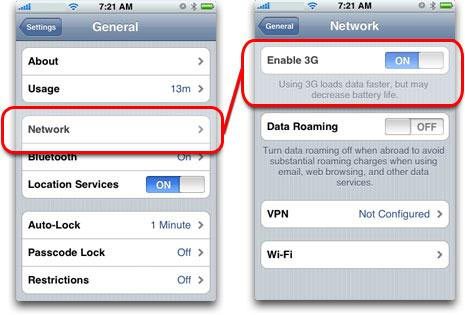 Data transfer is slower on EDGE so if you need to use the internet and download apps and so forth, just switch it back to 3G by flicking “Enable 3G” to ON.
Data transfer is slower on EDGE so if you need to use the internet and download apps and so forth, just switch it back to 3G by flicking “Enable 3G” to ON.
I’ve also heard that this trick works at busy conferences, at least until everyone catches on.
(Thanks to Justin!)
Want more consumer news? Visit our parent organization, Consumer Reports, for the latest on scams, recalls, and other consumer issues.


