Bad News: Canon Printer/Scanner/Copier/Ink Cartridge Devices Also Won’t Scan With No Ink Image courtesy of About that Canon you wanted to replace me with...
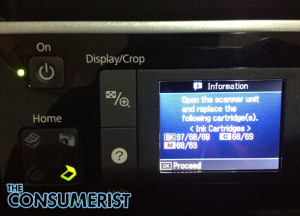
About that Canon you wanted to replace me with…
Reader Eric has tried to outrace his device to scan before it figures out the ink cartridges are empty, but he loses.
I read the article, but I believe the guy in it will be sorely disappointed to know Canon units do the same thing. We have a very nice canon all-in-one we can’t use to scan presently, as we’ve been using the laser printer we have since the canons ink ran out. But it will not allow us to scan to anything! Even attempting to initiate a scan over the network from a computer results in an ‘unknown error’ during the attempt.
I’ve tried to race its check of the cartridges to initiate a USB scan, but it takes too long to switch settings to save to the USB drive to work, so eventually one of my roommates gave in to Canons evil design decision to make it usable for copying, scanning, and faxing (none of which would work).
Jill wrote:
I’m sorry to say that Canon, apparently, has the same business model for ink sales. My Canon would not scan AT ALL, once 2 of the tanks needed replacing. I even called Canon, where the customer service rep told me that because it was “all-in-one”, all of the functions needed to be working in order for one of them to work. Wow! Good fine points there, Canon.
Update: Don’t seek refuge with an HP all-in-one, either.
I read the article yesterday regarding Epson and Canon printers and would like to confirm that HP- All in one also doesnt work if there is no ink in the catridge or if you remove one of the catridges.
i dont want to buy a catridge, as i wont print more than 20 pages in an yr. . i got the “all in one” as a free item-when i bought a laptop an yr back and i mostly use it to scan documents. None of the functions work – copying, scanning.
Want more consumer news? Visit our parent organization, Consumer Reports, for the latest on scams, recalls, and other consumer issues.

