One unpleasant surprise about switching to USAA from Washington Mutual is that I could no longer download all my transactions in .CSV format. When I was with WaMu, this made it very easy to import all my banking into my tricked out Excel sheet I use to manage my finances. USAA only lets you download in Quicken or Microsoft Money’s proprietary formats. Cutting and pasting the transactions as they appear on the website, even in Print mode, still is less than perfect. What I found out though is you can use a personal finance management site like Mint or Wesabe to do most of the grunt work for you. UPDATE: Reader Stephen pointed out there is a handy link at the bottom of the USAA page that lets you export as .CSV. I didn’t see this link because I was looking at the “download fund activity link,” which doesn’t have a .CSV option.
excel budget hacks
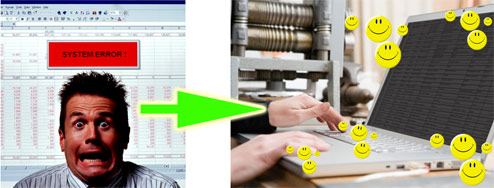
Make Converting Bank Transactions Easier With Sites Like Wesabe Or Mint
By 9.29.08

