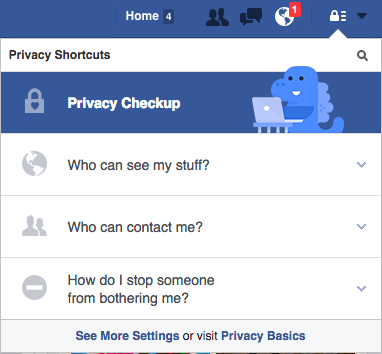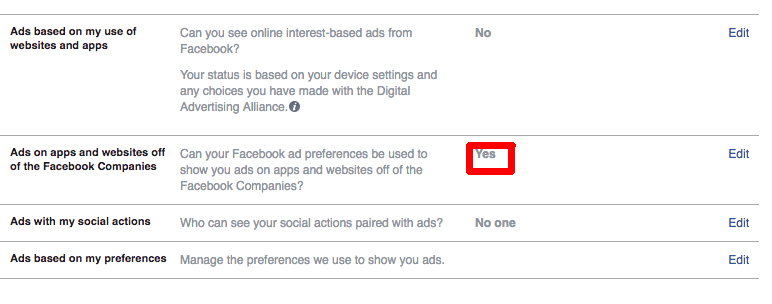PSA: You Need To Update Your Facebook Privacy Settings Again To Opt Out Of New Targeted Ads Image courtesy of Poster Boy
Facebook announced in recent weeks that they’re expanding their advertising empire. With that change, came a stealthy new privacy setting for users — one that all of us are opted-in to by default.
Instead of just selling ads on Facebook, or on Facebook platforms (like WhatsApp and Instagram), Facebook is now selling ads everywhere, to everyone, whether or not you have a Facebook account. If you do have a Facebook account, though — like 1.6 billion other humans do — Facebook will also use your Facebook data to sell those ads.
Here’s where the privacy settings come in: Facebook has long had opt-outs for collecting and using your behavioral data in advertising to you. But they added or re-worded one when they broadened their advertising business this week, and every member of Facebook is set to participate in this new one unless you specifically go and opt out.
So here’s a step-by-step guide to doing that:
Step 1: Click the little lock in the top-right corner of your screen, and select “See More Settings”
That’s for web Facebook. If you’re on the Android app, go to the three-bar “hamburger” menu icon on the right and then scroll all the way down until you see “Account Settings” near the bottom. If you’re on the iOS app, choose “More” on the bottom right and then scroll until you see “Account Settings” there.
Step 2: Down the left-hand side of the screen (or in your app settings), go to “Ads” near the bottom:
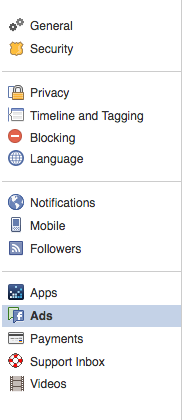
Step 3: You can set any of these to “yes” or “no” as you wish, but the new option that you’ll find yourself automatically signed up for is under “Ads on apps and websites off of the Facebook Companies.” The full setting looks like this, and you can turn that “yes” to “no” to opt out:
If you click to read all about the new setting, here’s what it says in full: 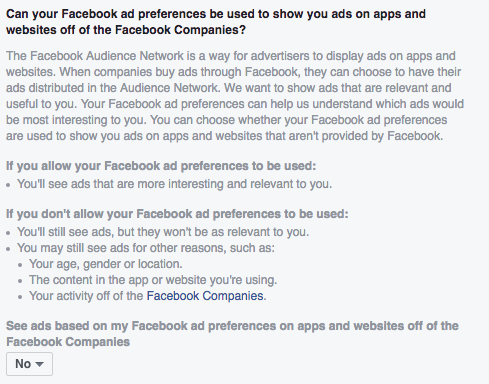
You cannot, however, opt out of being advertised to, nor out of having your data collected and aggregated. This setting just treats you as a non-FB user for the purpose of having advertising selected for you on non-FB sites.
Want more consumer news? Visit our parent organization, Consumer Reports, for the latest on scams, recalls, and other consumer issues.