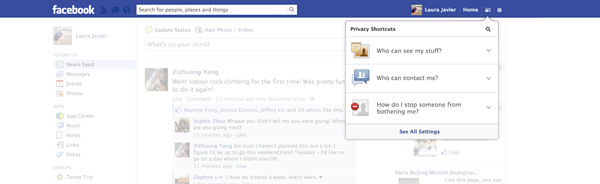Facebook’s New Privacy Controls Rolling Out Soon: Here’s What’s About To Happen Image courtesy of (Facebook)
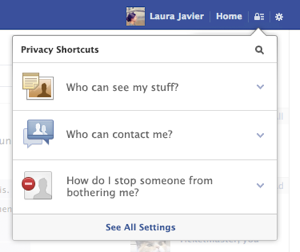
(Facebook)
There are plenty of times we’re critical of Facebook — the $1 message from strangers plan, launching auto-play ads — but with its new privacy controls it’s actually kinda sorta seems like the social network is (dare we say it?) making things easier for users. The new settings have rolled out globally and will be hitting U.S. accounts soon as well. They look like they’re easy to navigate, so, high five there, Facebook.
The first big change discussed by Facebook is a new “Shortcuts” tab that will appear in the upper right hand tool bar on your Facebook homepage. There are three options that now appear laid out in plain terms: “Who can see my stuff?” “Who Can contact me?” and “How do I stop someone from bothering me?”
That tab will look like this:
In an interesting sort of afterthought, Facebook adds that people won’t be able to look other people up by name in the Facebook search bar. That was a setting from the days when Facebook was more of a college directory, but people have been able to get around it and find someone in other ways.
Because of the limited nature of the setting, we removed it for people who weren’t using it, and have built new, contextual tools, along with education about how to use them. In the coming weeks, we’ll be retiring this setting for the small percentage of people who still have it.
Another thing to note is that now certain apps will ask you for permission for different things separately, instead of as one lump granting of permission. So you can tell Spotify that yes, it can look at your profile and see who your friends are so it can personalize your music-listening, but you can also deny Spotify the ability to post on your timeline on your behalf.
Here’s a big one — the Activity Log that only you can see has new settings that will allow you to view certain info easier, like photos you’re tagged in, or posts. You’ll be able to request that your friends remove not just one photo of you, but batches of them.
Bulk untagging will also be a new tool, so you can totally purge any and all memories of that guy who broke your heart but once wrote a loving message on your wall in 2009.
While all these tools seem to be pretty straightforward, it remains to be seen if they’re as navigable as Facebook is touting them to be. If you see the new settings pop up on your account, feel free to let us know how it goes via tips@consumerist.com.
Better Controls for Managing Your Content [Facebook]
Want more consumer news? Visit our parent organization, Consumer Reports, for the latest on scams, recalls, and other consumer issues.