Here's A Way To Block Ads On The New Xbox Dashboard
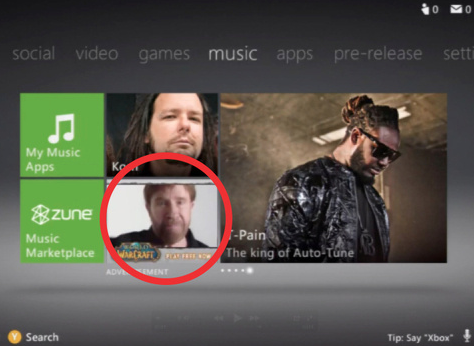
(Kotaku)
Earlier this week, Microsoft rolled out its rootin’-tootin’ motion-sensin’ new dashboard interface for the Xbox 360. And along with the host of new features came a most unwanted companion — ads. Luckily, for those willing to tinker a bit, there may be a way to stop Chuck Norris from showing up on your Xbox dashboard.
Over at Reddit, someone posted the following solution, which others have tested and claim that it works (at least until Microsoft figures out a fix):
- Sign up for an OpenDNS account (it’s free).
- Add a network for your current IP address.
- Go to Advanced Settings and next to ‘Domain Typos’, check the box ‘Enable typo correction’ if it’s not already checked and apply.
- Got to Web Content Filtering settings and set the filtering level to ‘None’, and under ‘Manage individual domains’, put rad.msn.com and select ‘Always block’ and then click ‘Add domain’. Screenshot.
- On your Xbox, go to System Settings -> Network Settings -> (your connection) -> Configure Network -> DNS settings -> Manual, and enter the OpenDNS IP addresses for the primary and secondary DNS servers: 208.67.222.222 and 208.67.220.220.
- You may need to clear your hard drive cache before ads disappear entirely: System Settings -> Storage -> Hard Drive -> press Y -> Clear System Cache (note that you’ll have to re-download any title updates for any games you play after doing this).
- No longer pay to be advertised to.
You could also try to configure your router to block the ad server domain by using its site blocking or website filtering options, says the Reddit poster. “It has been reported to work for DD-WRT and Netgear routers, but not Linksys and possibly others, so your results may vary.”
We haven’t had the chance to try this on the Xbox at Consumerist HQ (mostly because Mary Beth won’t stop playing Paperboy), so we’d like to hear from people to see if it indeed works — or if there’s a less-intensive work-around.
How to block Xbox dashboard ads [Reddit via Kotaku]
Want more consumer news? Visit our parent organization, Consumer Reports, for the latest on scams, recalls, and other consumer issues.

