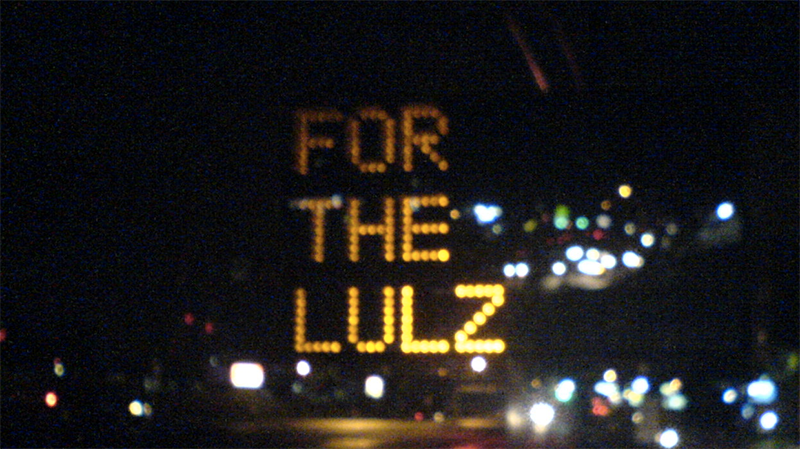If You Own Any Of These Types Of Products, Change The Default Password Now
If you have any of the following devices in your home, make sure to secure them. For any given item, the best way to find instructions telling you how to change the password and improve security is by starting at the manufacturer’s website and/or googling its specific make and model (for example, not just router but Asus RT-N65U router).
Here are some of the items to watch out for in your home:
- Routers: The wifi router in your home — the gateway to your entire home network and everything on it — probably comes with remote access enabled and set up to respond to a default username and password.
This one is critical, because most of us have a wifi network at home. There are video and text tutorials galore online that will show you how to get to the place you can change the settings. The default password and username are easy to find by searching for [your router] default password or by checking a database.
- Appliances: Any “smart” appliance, from ceiling fans to refrigerators, that can be accessed or controlled through a mobile app or website.
- Cameras: Any digital cameras designed to send information over a network — nanny cams, video baby monitors, home security systems, and the like — that can have their feeds accessed remotely (like checking in on your nanny cam from work).
- Printers: Any network-enabled printer that you can print from without physically plugging your computer into it.
- “Smart” home solutions: Any smart home controller like Insteon, Homey, Wink Hub, or any other system that lets you control your lights, heat, garage door, etc. from afar.
- Smoke detectors: Any wifi-accessible smoke detector, like products from Honeywell and Nest.
- Televisions: Not all brands of wifi-connected televisions allow the user to change the access password, but if yours does, do.
- Thermostats: Nest is the best-known brand, but not the only one. Any remote-access thermostat is one to secure.
Other than routers, many of us still have homes filled with older and predominantly disconnected devices. But even if you’re in the clear this year, don’t get too complacent.
Companion apps and remote access are now starting to pop up in everything from coffeemakers to washing machines. As you replace things in your home over time, more and more of them will come with network connections.
Even if you personally never use the app, and never connect remotely to any of your things, make sure to set up strong security. Because just because you don’t, doesn’t mean nobody else will.
Want more consumer news? Visit our parent organization, Consumer Reports, for the latest on scams, recalls, and other consumer issues.