Click On The Link In That ‘Funeral Notice’ E-mail At Your Own Risk
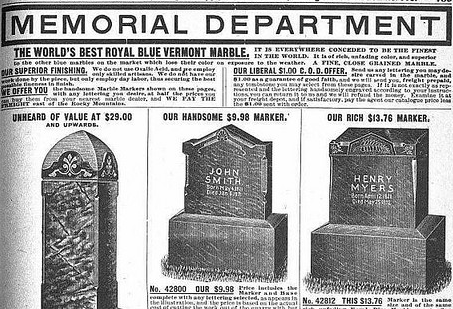
(SA_Steve)
According to the FTC, consumers are now complaining about scam e-mails with “funeral notice” in the subject line.
“The message appears to be from a legitimate funeral home, offers condolences, and invites you to click on a link for more information about the upcoming ‘celebration of your friend’s life service,'” writes the FTC. “But instead of sending you to the funeral home’s website, the link downloads malware to your computer.”
Installed malware can then do any number of nasty things to your PC — copy your passwords, steal files, turn your computer into a spam-sending machine. In fact, according to KrebsOnSecurity.com, it was an e-mail malware attack that first gave hackers access to Target’s internal network, eventually leading to the theft of personal and financial information for more than 100 million shoppers.
So if you receive an unexpected funeral notice, don’t click on any links in the e-mail, says the FTC. Instead, contact the funeral home directly or check with others to verify the information.
In general, the FTC makes the following suggestions for avoiding malware:
To reduce your risk of downloading unwanted malware and spyware:
•Keep your security software updated.
•Don’t click on any links or open any attachments in emails unless you know who sent it and what it is.
•Download and install software only from websites you know and trust.
•Make sure your browser security setting is high enough to detect unauthorized downloads.
•Use a pop-up blocker and don’t click on any links within pop-ups.
•Resist buying software in response to unexpected pop-up messages or emails, especially ads that claim to have scanned your computer and detected malware. That’s a tactic scammers use to spread malware.
•Back up your data regularly.
You can now follow Chris on Twitter: @themorrancave
Want more consumer news? Visit our parent organization, Consumer Reports, for the latest on scams, recalls, and other consumer issues.

