Smartphone Amber Alert Freaks Out Everyone In California
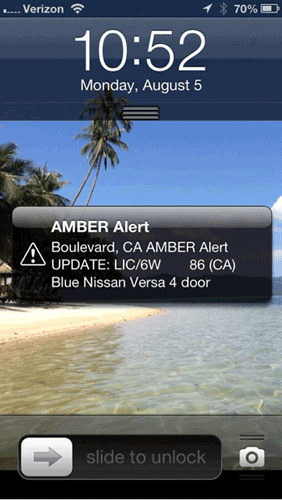 Russ went to bed early, setting “do not disturb” mode on his iPhone so no one could wake him up. His phone did wake him up, though, screeching and lighting up with an Amber Alert message about abducted children in a different part of the state. He asked Consumerist: how can he make these unwanted text messages stop?
Russ went to bed early, setting “do not disturb” mode on his iPhone so no one could wake him up. His phone did wake him up, though, screeching and lighting up with an Amber Alert message about abducted children in a different part of the state. He asked Consumerist: how can he make these unwanted text messages stop?
What Russ got wasn’t a text message. It was part of the Wireless Emergency Alert System, or WEA. That’s a Federal Communications Commission program that zaps alerts about man-made or natural disasters, urgent messages from the President, and Amber Alerts directly to your phone. When the aliens invade or when a tornado full of poisonous spiders (call me, SyFy) approaches your city, this is how the government will let us know.
The alerts are meant to get your attention: that’s good when you’re listening to music in the basement and there’s a local flood warning, but not so much in Russ’s case. “The Amber Alert was for someone in Southern California and I live in Northern California,” he grumbled. “Why cant I opt out of this system that seems to harass me at the worst of times…?”
If you don’t want to get the alerts, you can turn them off. It would be nice if carriers made them opt-in, but Russ’s carrier, AT&T, didn’t. It was part of a June software update for iPhone users on AT&T. Just scroll to the bottom of the “Notifications” menu if you’re on an iPhone.
Android users whose phones have WEA have more control (as usual) over what alerts they receive, and can filter out the least urgent weather and child abduction alerts. The alerts are part of the Messaging app, and you can modify which alerts you receive through that app’s settings.
‘Absolutely terrifying!’: California iPhone users freak out over Amber Alert [Twitchy]
Want more consumer news? Visit our parent organization, Consumer Reports, for the latest on scams, recalls, and other consumer issues.

