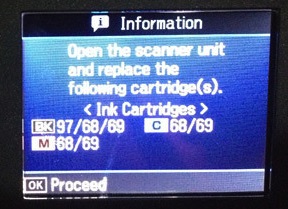All-in-one printer/scanner/copiers are nice and all, but everyone knows that you don’t really need ink to scan a picture. That doesn’t stop manufacturers from making our gadgets unable to perform other functions when they’re out of printer ink, an intentional flaw that is wasteful and frustrating. This week, we’ve heard from owners of Epson, Canon, and HP all-in-ones who complain that the devices are a useless lump of plastic without a print cartridge. They aren’t the only companies to pull this trick, but some tipsters have let us know that there are ways around the flaw. [More]
all-in-ones
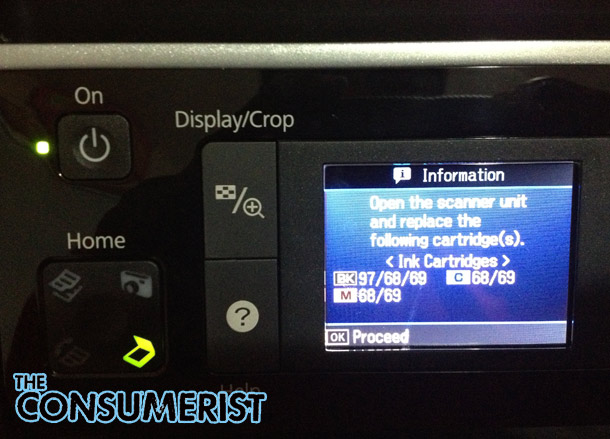
Bad News: Canon Printer/Scanner/Copier/Ink Cartridge Devices Also Won’t Scan With No Ink
Yesterday, we posted reader Venkat’s story about his Epson all-in-one refusing to scan because the printer cartridge was empty. He vowed to shun Epson forevermore, and that he would replace his old printer with a Canon. Well, about that… Two different readers wrote in to let us know that Canon all-in-one devices are also ink cartridge-selling devices as opposed to all-in-one printer/scanner/copiers. [More]
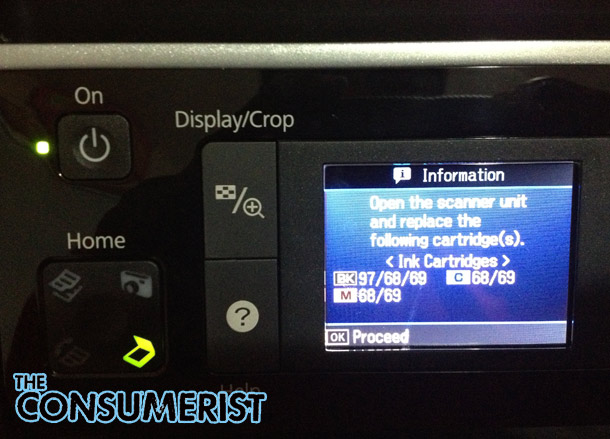
My Epson All-In-One Needs Ink To Scan To A USB Drive
Imagine that you have one of those combination toaster oven-coffee machines that exist for some reason. You don’t have any more coffee in the house, but that’s okay, because you can still use it to make toast. Right? All-in-one printers don’t work on that principle. Venkat’s Epson Workforce 610 could still work as a perfectly serviceable scanner, but it can’t. Because Epson has made sure that if it doesn’t have a full inkjet cartridge in it right this minute, he can’t scan. [More]