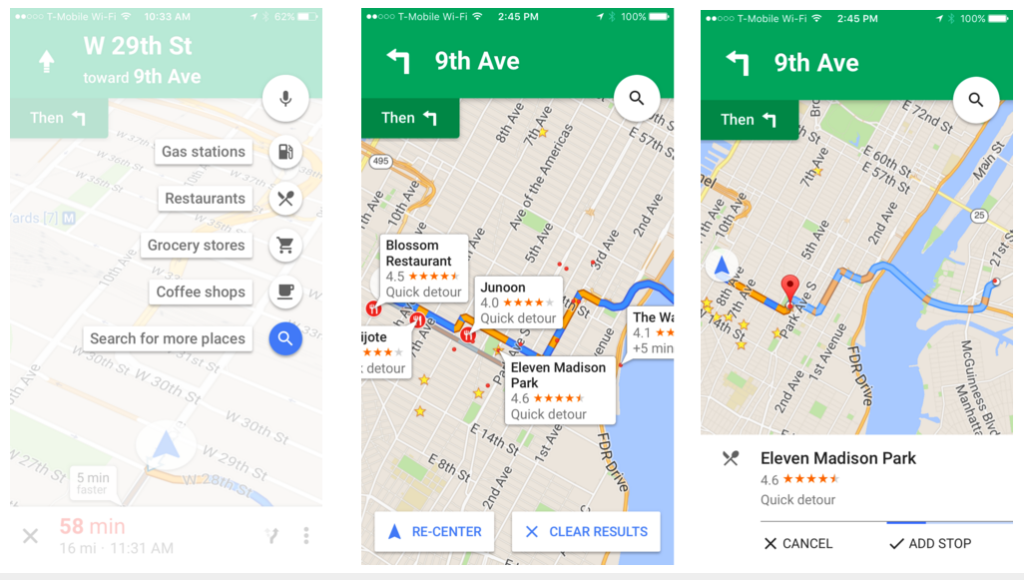You Can Now Add Pit Stops In Google Maps On iOS Devices
Android users have had access to the feature since its launch last October, but now any iOS user in the world where Google Maps offers navigation — more than 100 countries — will be able to add a detour to their mapped out journey, the company says, instead of having to navigate to it in a separate search, and then continue their journey after.
While in Navigation mode, users can tap the magnifying glass at the top right corner of the screen to see a menu of options for places you might need to stop at, like gas stations, restaurants, grocery stores, etc. with ratings for each result and the estimated amount of time the detour will add to your trip, so you can choose the best.
If you know you want to stop at a specific spot, say, Mars Cheese Castle, you can also search for specific spots and add them to your route as well.
The feature is rolling out over the next few weeks, Google says.
Easily add pit stops to your trips – all over the world, on Android and iPhone [Google Maps]
Want more consumer news? Visit our parent organization, Consumer Reports, for the latest on scams, recalls, and other consumer issues.