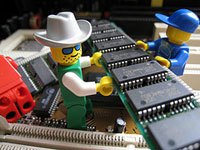OfficeMax Needs To Get Its Story Straight Before Selling Any More RAM
Daniel writes that a recent experience with OfficeMax taught him an important lesson: don’t believe a damn word of what anyone at this particular OfficeMax says. A store employee assured Daniel that he knew what type of RAM was the correct one for his Macbook Pro…and was wrong. When Daniel tried to return the RAM, a manager told him that opened RAM couldn’t be returned, but he could dispute the charge with his credit card company…but the chargeback was denied, with OfficeMax claiming that Daniel should have taken the item back to the store.
I wanted to let you know about a shady Office Max experience I had.
On August 15th, I wanted to upgrade the RAM in my computer, so I went to Office Max #[redacted] in [redacted] to purchase it. I forgot the piece of paper that had the info on it, but while talking to Office Max Associate and explaining that I had the newest Macbook Pro and wanted to double the RAM, but wasn’t sure what kind it took. He said that he had the same Macbook Pro and knew what kind it took. He sold me 2 – 2GB DDR2 Ram chips and assured me they would work.
Of course when I get home and try to install them, they don’t fit – my Macbook takes DDR3 and they don’t fit. So less than an hour after I purchase them, I go back to Office Max to return them. The cashier tells me they don’t return open ram for any reason. I asked for the Manager and explained that their employee told me they would work – which is the only reason I purchased them. I even got the employee who verified that he did tell me they would work. The manager refused to take them back stating, “Our policy does not allow us to return opened RAM. But you can dispute it through your credit card company”.
On August 17th, I open a dispute with Bank of America who issues a temporary credit for $178.59. On October 12, 2010, I receive a letter from Bank of America saying that they were unable to resolve with Office Max and enclosed Office Max’s response, “The customer should have known what RAM their system used. He purchased 2 ram chips and should not have opened both of them if they didn’t fit. The customer should have simply returned the ram to the store prior to the return cut off date for a refund”.
WTF? Clearly this person was not from the store, I called Bank of America and they said since I am still in posession of the RAM, my only recourse is talk to the store manager. I explained again, that they the Store Manager told me to dispute it because they don’t return RAM even if they tell you it will work.
So now I am out $178.59 because Office Max sold me RAM that their employee assured me would work, but did not. I explained that I still have it and would be more than happy to return it, I’m sure they can resale it for someone to use in a system that takes DDR2 ram, but they are refusing.
Any suggestions??
The best options at this point are to find someone who needs DDR2 RAM and take a loss, or handle things the Consumerist way, with an executive e-mail carpet bomb. Other readers have used this method and succeeded. Here are some OfficeMax addresses to get you started.
Upgrading RAM on a notebook computer isn’t difficult at all…as long as you buy the correct type. For Mac users like Daniel, this information should be available in the “About this Mac” window, and the information is also readily available online if you’re not familiar with the guts of your computer. I like the Memory Advisor on Crucial’s site: it’s useful even if you don’t end up buying your memory from Crucial. (Yes, I am aware that the illustration to this post doesn’t show a DDR3.)
Want more consumer news? Visit our parent organization, Consumer Reports, for the latest on scams, recalls, and other consumer issues.